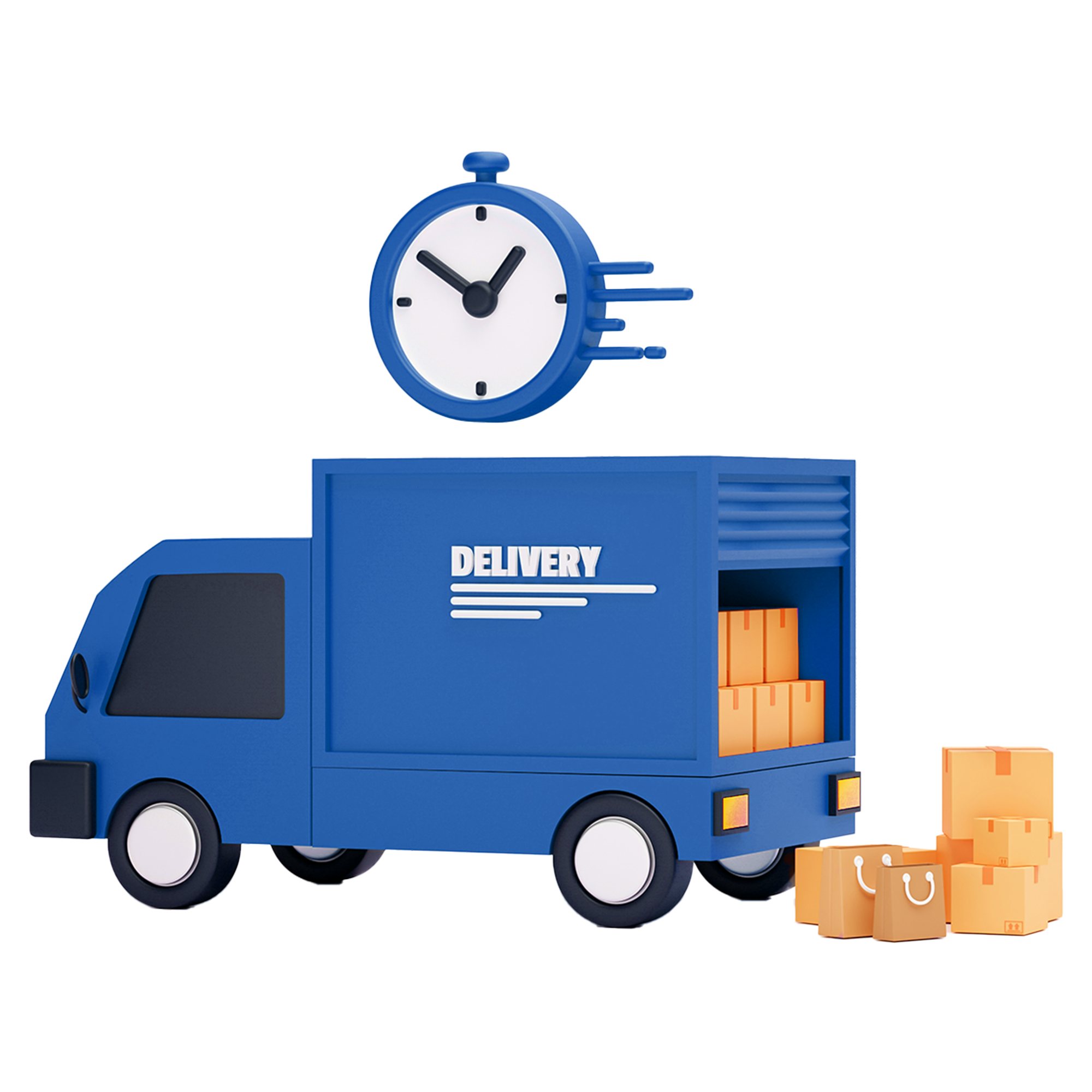20-Channel Remote for Motorised Blinds
Take Control with Ease: Our 20-Channel Remote for Motorised Blinds
Imagine managing up to 20 blinds in your home or office with a single remote control. No more walking from room to room to adjust each blind manually—our 20-channel remote brings convenience to your fingertips. Combined with a motor that requires only a quick 6-hour charge about four times a year, this system makes managing your window treatments easier than ever. Here’s everything you need to know about this innovative remote and motor setup.
Why Choose a 20-Channel Remote?
For larger spaces or homes with multiple rooms, controlling blinds individually can be a hassle. Our 20-channel remote simplifies this by allowing you to operate up to 20 blinds from a single, easy-to-use device. Here are some key benefits:
- Convenient Control: The 20 channels let you control each blind individually or group blinds together for simultaneous operation.
- Versatility for Every Space: Ideal for large spaces, open-plan homes, and commercial areas, you can manage light and privacy in multiple areas without leaving your seat.
- User-Friendly Design: The remote’s intuitive layout and clear buttons make it easy to select, raise, lower, or adjust blinds to your desired position.
Motor Specs: A Powerful Solution with Minimal Charging
One of the standout features of this motorised blind system is the efficiency of the motor itself. It requires only a brief charge but provides long-lasting power. Here’s how the motor’s performance benefits you:
- 6-Hour Charge Time: The motor is designed to fully charge in just 6 hours. After charging, it’s ready to power your blinds for up to three months, offering uninterrupted operation.
- Low Maintenance: This efficient design means you’ll likely need to charge only about four times a year. This reduces both energy consumption and the hassle of frequent charging, making it a practical solution for busy households and offices.
- Consistent Performance: The motor maintains consistent power and performance between charges, ensuring that each blind operates smoothly every time.
Features and Benefits of the 20-Channel Remote and Motor
-
Flexibility and Ease of Use
With the 20-channel remote, you can assign each blind to a specific channel or group blinds based on their location or function. Control individual blinds for personalised settings, or operate multiple blinds simultaneously to adjust the light and privacy in larger spaces. Whether it’s lowering all blinds on one side of the house in the morning or adjusting blinds in a meeting room, the remote gives you complete flexibility. -
Enhanced Light Control and Privacy
This system enables precise control over the amount of light entering each room. Adjusting blinds to different positions can help reduce glare, create a cosy ambience, or enhance privacy as needed. This level of control is especially beneficial for offices, bedrooms, media rooms, or any space where customising light levels is important. -
Energy Efficiency
Minimising the number of charges not only reduces your electricity usage but also helps lower your energy costs. The motor’s efficiency, combined with the low-energy remote, makes this system an environmentally friendly choice for your home or workplace. -
Effortless Style and Modern Convenience
Motorised blinds add a touch of luxury and modern convenience to any space. The sleek 20-channel remote and compact motor eliminate the need for cords and manual adjustments, creating a cleaner, more sophisticated look for your windows.
Where to Use the 20-Channel Remote
The 20-channel remote is versatile enough for both residential and commercial settings:
-
Residential Spaces: Perfect for larger homes with multiple rooms, you can create custom light and privacy settings in each area. Programme blinds for living rooms, bedrooms, kitchens, and bathrooms, making it easy to adjust each space according to the time of day or your preferred comfort level.
-
Office and Commercial Settings: Ideal for meeting rooms, open-plan offices, or reception areas, the remote enables easy adjustments to maintain a comfortable, well-lit environment for employees and visitors. Grouping blinds in high-traffic areas allows for quick changes, enhancing privacy and reducing glare during presentations or meetings.
Quick Guide to Using the 20-Channel Remote
-
Assign Channels: When setting up, assign each blind or group of blinds to a specific channel. You may wish to group blinds by room, orientation (e.g., north-facing windows), or purpose.
-
Operation: Select the channel or group you want to control, then use the simple up, down, or stop buttons to adjust your blinds as needed.
-
Custom Settings: Some remotes allow for preset positions, letting you raise or lower blinds to a specific level with a single touch. This is particularly useful for frequently used settings, like partially lowered blinds for soft morning light.
Maintenance Tips
Keeping your motorised blinds and remote in optimal condition is simple:
- Charging the Motor: Remember to charge the motor approximately four times a year, or as needed. Avoid overcharging to extend the battery’s lifespan.
- Cleaning: Keep the remote clean and dust-free by wiping it down periodically with a soft, dry cloth. For the blinds, follow regular cleaning instructions, depending on the material.
- Store Safely: When not in use, keep the remote in a safe, easily accessible location. Consider wall-mounting it if used frequently in a specific room.
Conclusion
Our 20-channel remote and efficient motorised system make managing your blinds a seamless experience. With the ability to control up to 20 blinds from a single device and a motor that only requires a quick charge a few times a year, this setup brings convenience, efficiency, and style to your space. Whether for a home or a commercial setting, our motorised blinds solution offers flexibility and simplicity, making it an ideal choice for anyone seeking an easy, elegant approach to window management.